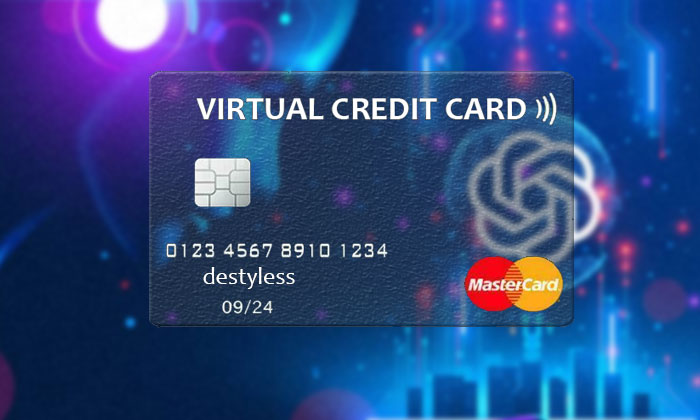
If you’re using ChatGPT, you already know how powerful this AI tool can be. But to unlock its full potential, you need to upgrade to ChatGPT Plus, which offers access to the more advanced GPT-4 model, better response times, and priority access during peak hours. However, paying for the $20/month subscription can sometimes raise concerns about the security of your personal and financial data. This is where Virtual Credit Cards (VCCs) come into play.
A VCC offers a safer, more secure way to make payments online, providing an additional layer of protection for your financial information. In this guide, we’ll explain why using a VCC to pay for ChatGPT Plus is a smart decision, and show you exactly how to do it.
What is ChatGPT Plus?
ChatGPT Plus is a paid subscription plan that provides several benefits over the free version of ChatGPT. Key advantages include:
- Access to GPT-4: The latest and most advanced version of ChatGPT, which delivers faster, more accurate, and contextually aware responses.
- Faster Response Time: Premium users get prioritized access, reducing waiting times, especially during high traffic periods.
- Improved Stability: The service runs more smoothly with fewer interruptions or slowdowns.
The subscription costs $20 per month, and to make the most of these premium features, paying securely is essential.
What is a Virtual Credit Card (VCC)?
A Virtual Credit Card (VCC) is a digital version of a credit card used exclusively for online transactions. Unlike physical credit cards, VCCs are not linked directly to your main bank account or card, offering better protection against fraud. They have a unique card number, expiration date, and CVV code, and can be used just like a regular credit card for online payments.
Some benefits of using a VCC include:
- Enhanced Security: Your main financial information is not exposed, reducing the risk of identity theft or fraud.
- Spending Control: You can set limits on the VCC to control how much you spend, ensuring you don’t go over budget.
- One-time Use: Some VCCs are disposable, which means you can generate a new one for each transaction, ensuring maximum security.
Using a VCC for paying ChatGPT Plus helps protect your financial data and ensures secure transactions.
How to Pay for ChatGPT Plus Using a Virtual Credit Card (VCC)
Here’s a step-by-step guide on how to use a VCC to pay for ChatGPT Plus:
1. Get a Virtual Credit Card (VCC)
First, choose a provider that offers VCCs, such as VCC Murah. Once you sign up and verify your account, you can create a VCC. Make sure to add funds to the card to cover the $20 subscription fee for ChatGPT Plus.
2. Log In to Your ChatGPT Account and Upgrade to Plus
Go to ChatGPT OpenAI and log into your account. Once logged in, click the option to Upgrade to Plus to subscribe to the premium plan.
3. Select Credit Card as Payment Method
On the payment page, choose the Credit/Debit Card option. This is where you will enter your payment details.
4. Enter VCC Details
Input the VCC details, including the card number, expiration date, and CVV code. Double-check that all the details are correct to avoid any issues during payment processing.
5. Confirm Payment
Once all the details are filled in, confirm the payment. If your VCC has sufficient funds, your ChatGPT Plus subscription will be activated instantly.
Advantages of Using a VCC for ChatGPT Plus Subscription
There are several advantages to using a VCC when paying for ChatGPT Plus:
- Security: Since a VCC is not linked to your main bank account or credit card, it provides an extra layer of security for online transactions, reducing the risk of fraud.
- Spending Control: With a VCC, you can set a limit for the payment amount, ensuring you don’t overspend. This is especially useful for subscription services like ChatGPT Plus.
- Convenience: Creating and using a VCC is quick and easy. You don’t need to wait for a physical card to arrive, and you can start making online payments right away.
- Fraud Protection: If your VCC is compromised or misused, you can easily deactivate the card and generate a new one, preventing any financial loss.
Why Should You Use VCC for ChatGPT Plus Payments?
- Prevent Fraud: When paying for ChatGPT Plus, using a VCC ensures that your personal and financial data is protected, making it the safest payment method for online subscriptions.
- Avoid Unwanted Charges: With a VCC, you can easily manage and limit the amount you are willing to spend, which helps avoid unexpected charges or fees.
- Faster Transactions: VCCs are ideal for instant online payments, allowing you to get access to ChatGPT Plus without any delays.
Conclusion
Paying for ChatGPT Plus with a Virtual Credit Card (VCC) is not only a smart choice but also a safer, more convenient way to secure your subscription. By using a VCC, you can protect your sensitive financial data while enjoying all the benefits of GPT-4 and enhanced service features.
If you’re looking to subscribe to ChatGPT Plus with peace of mind, using a VCC is the best option. It’s fast, secure, and offers control over your spending—perfect for premium services like ChatGPT Plus.






